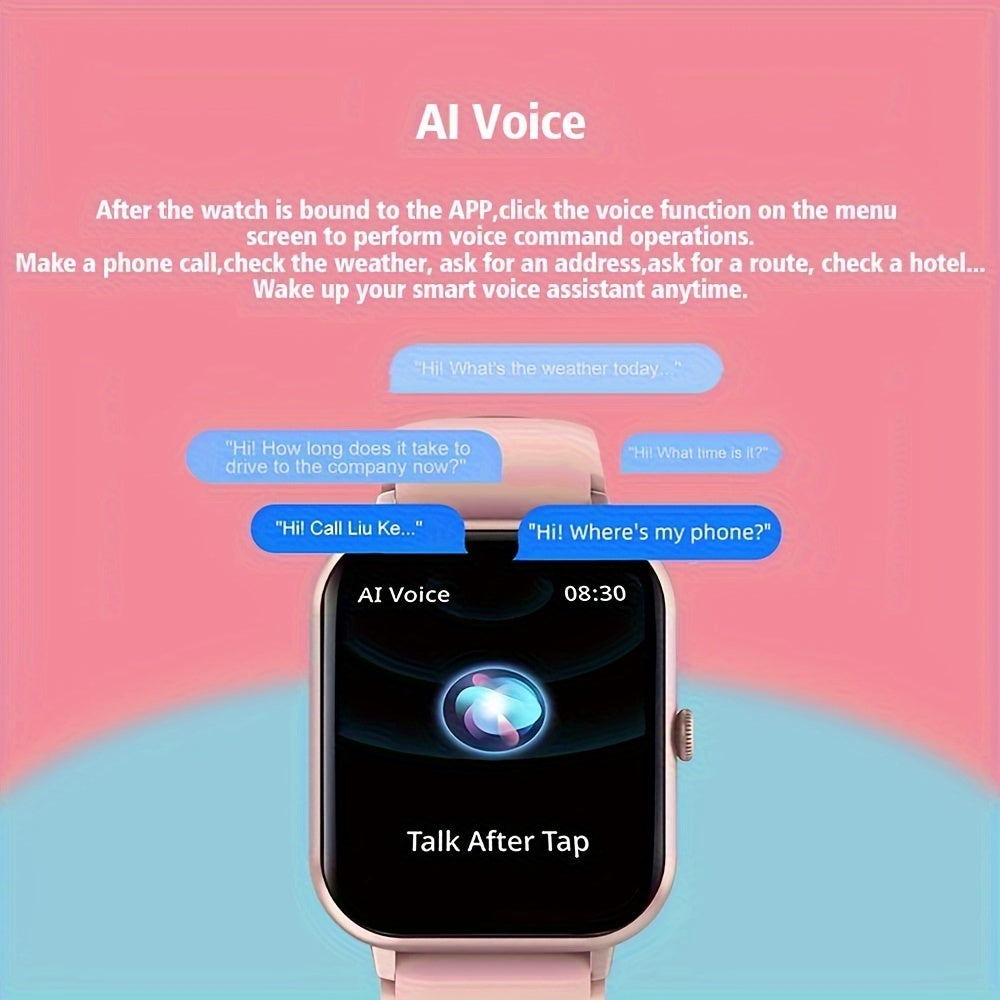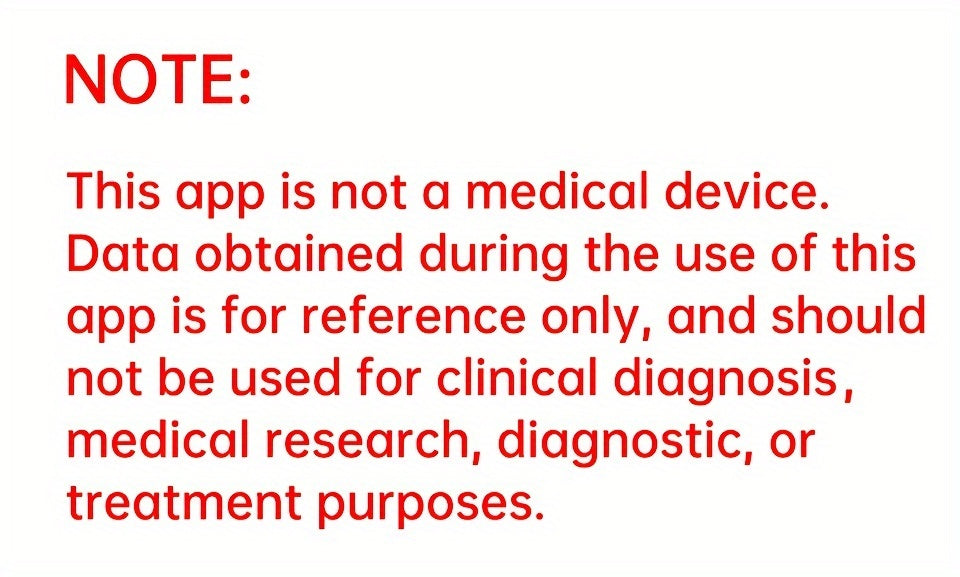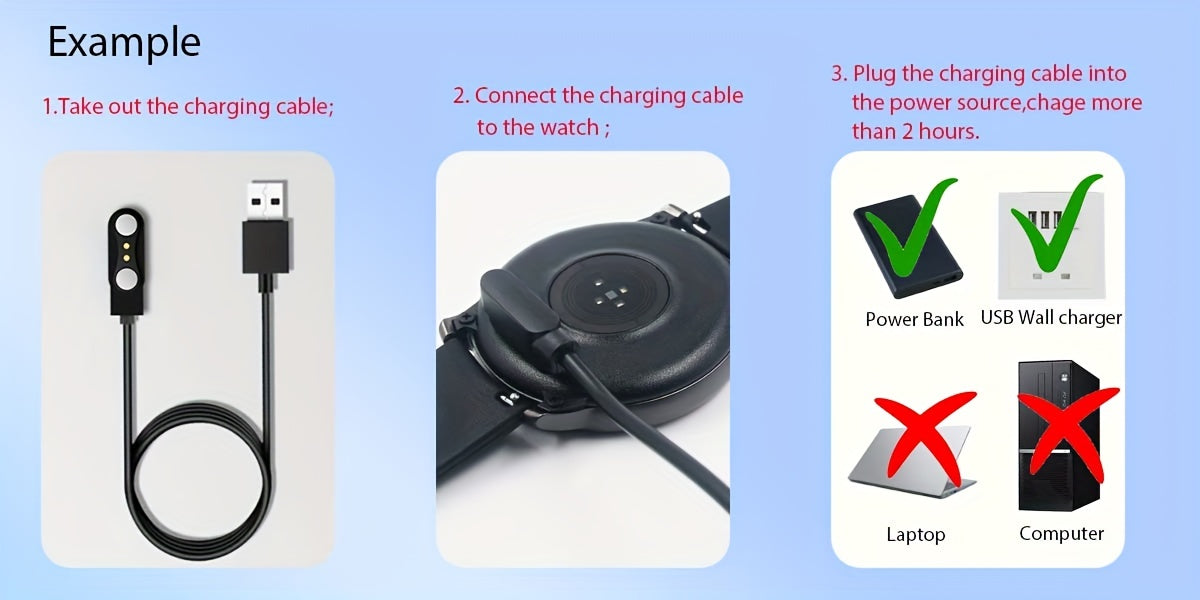chronoelitestore
Chrono elite store-SENBONO Smart Watch Wireless Answer Call Make Call For Men Women
Chrono elite store-SENBONO Smart Watch Wireless Answer Call Make Call For Men Women
Couldn't load pickup availability
SPECIFICATIONS
Power Mode: USB Charging
Operating Voltage: ≤36V
Battery Properties: Rechargeable Battery
Battery Capacity (mAh): 230
Rechargeable Battery: Lithium Battery-Polymer
Wireless Property: wireless
Wireless Version: Bluetooth 5.2
Water Resistance Level: IP68
Screen Material: IPS
Screen Resolution: 240p
Body Material: Plastic
Strap Material: Silicone
Screen Size: 1.83inch
Screen Ratio (%): 90%
Watch Chip: 7012F6
Brand: SENBONO
Item ID: BB152621
How to charge the watch?
1. Take out the charging cable in the product box;
2. Connect the charging cable to the watch;
3. Plug the charging cable into the power source;
4.Please charge the watch more than 3 hours first time.
Note: Please do not use a computer or laptop to charge the watch, because the voltage of the computer and laptop is too low, and it takes a very long time to charge the watch to have enough energy.
How to use the watch correctly?
1. Scan the QR code, or search and download the Dafit APP directly;
2. Open the Dafit APP, search for the device in the APP, find the device and connect;
3. Agree to all requests of the Dafit APP;
4. The language and time of the watch will be synchronized with the information on the phone, and you can use the watch to make calls;
5. If you want to use more functions, you can choose in the Dafit APP.
NOTE: Because the watch is set in multiple languages, but because the expressions in multiple languages are not completely consistent, there may be errors in some language translations. This is normal.
Smartwatch Precautions
1. Charging and Battery Care:
- Use the provided charger and cable to charge your smartwatch.
- Avoid overcharging the battery as it can reduce its lifespan.
- Disconnect the charger once the battery is fully charged.
- Avoid exposing the smartwatch to extreme temperatures, as it can affect battery performance.
2. Maintenance and Cleaning:
- Regularly clean the smartwatch with a soft, lint-free cloth.
- Avoid using harsh chemicals or solvents that can damage the watch's surface.
- If the strap is removable, clean it separately according to the manufacturer's instructions.
3. Software and App Updates:
- Keep your smartwatch's software and companion apps up to date.
- Firmware updates often include bug fixes and new features.
- Check for updates regularly through the manufacturer's official website or app store.
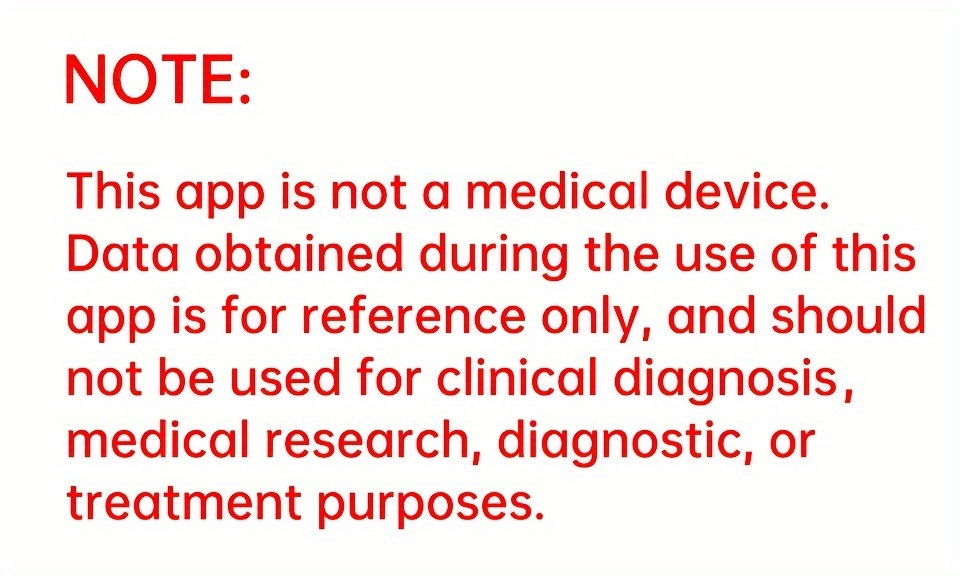
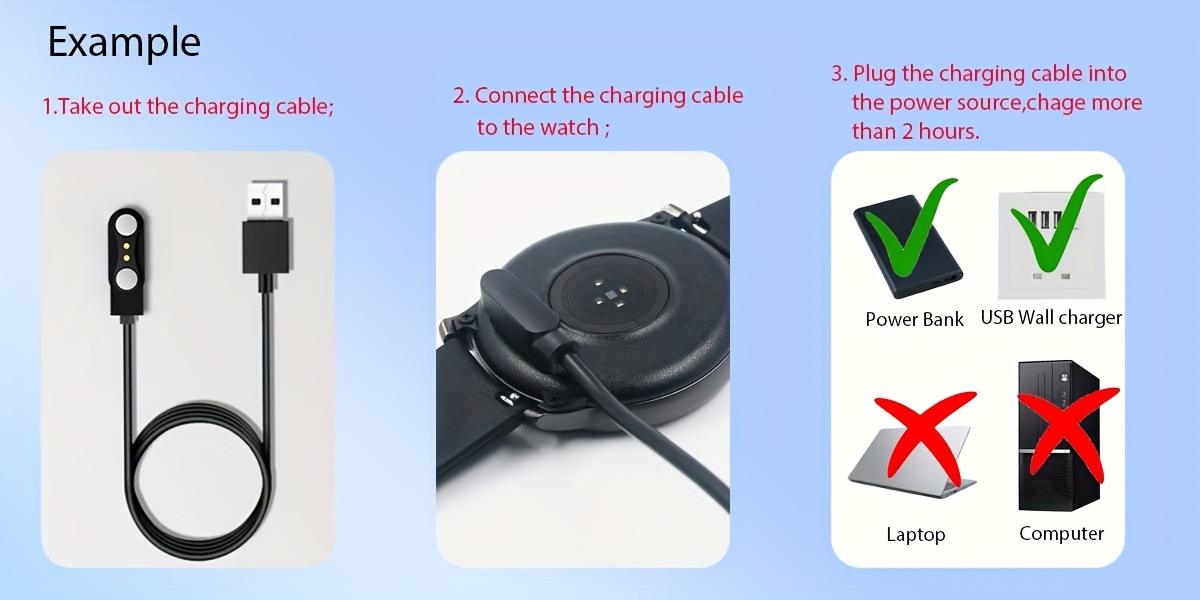

Share